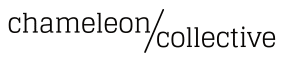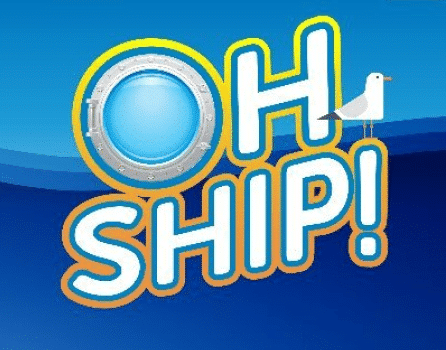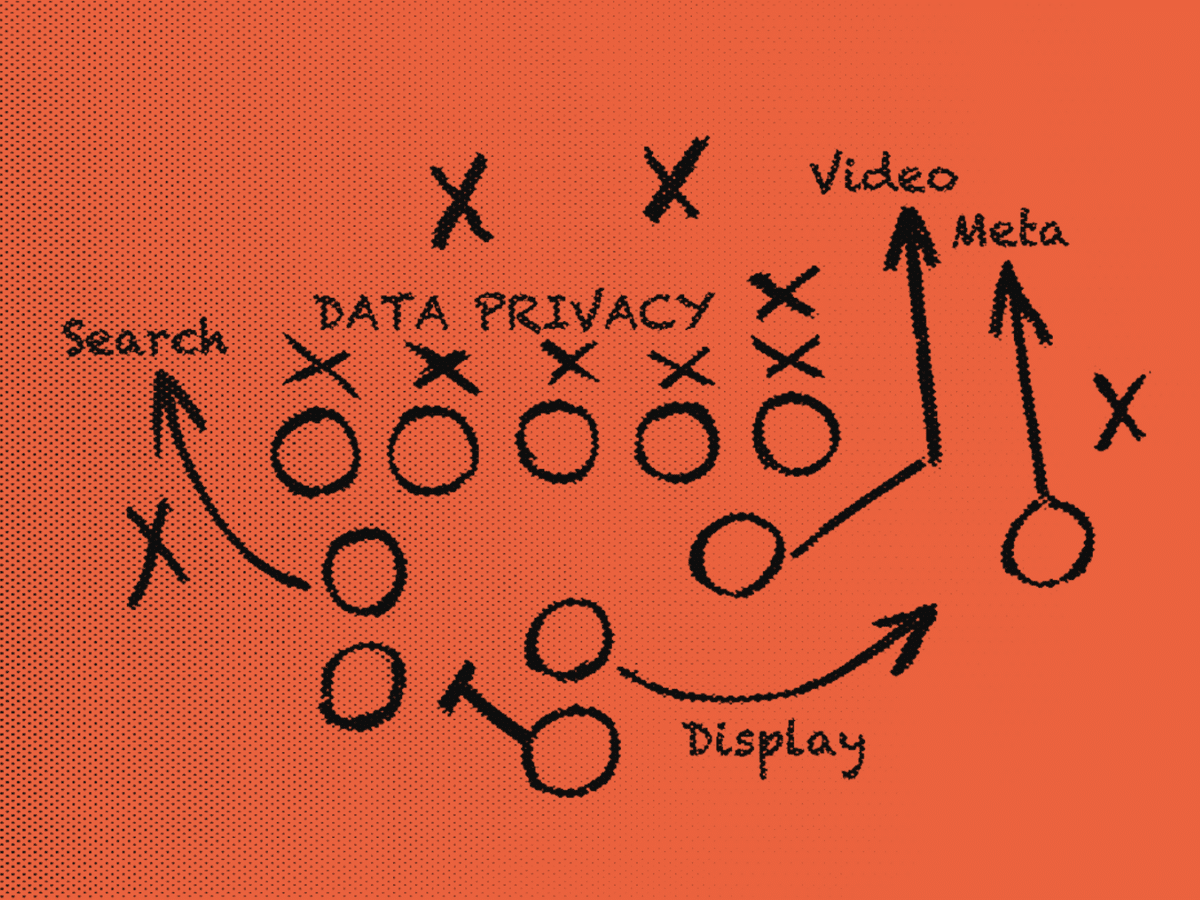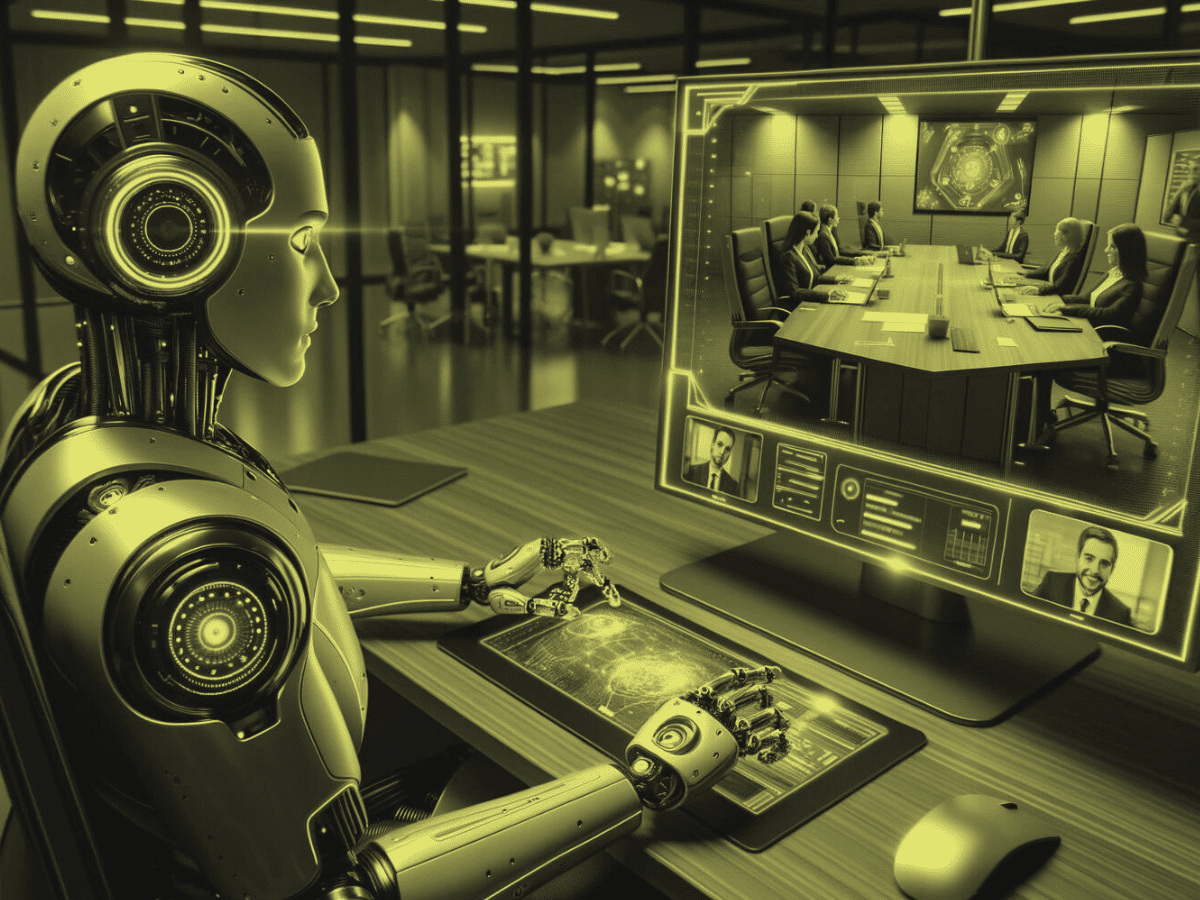Considerations to keep in mind with the new upgrade.
Brands have been slow to adopt Google Analytics 4 since its Fall 2020 release because of a host of reported problems with the new platform. Search Engine Journal even reported on the “backlash” against the upgrade last June, quoting users who refer to GA4 as “horrible” and “unusable.” If your company has been scared away from updating to the new version of Google Analytics by the bad press, you aren’t alone.
Like its most recent predecessor, GA4 relies on universal analytics (UA) and the gtag.js Javascript library. However, it also introduces a brand-new “Event + Parameter” model for measurement purposes, which users report results in frequent bugs. In this guide, we explore whether it’s time for your brand to make the switch from GA3 to GA4, examining the possible benefits and drawbacks of the revamped system.
Possible issues with GA4
If you’re already familiar with UA, GA4 will represent a complete inversion of the system you already use. Google has omitted or changed many of the default marketing reports as well as frequently used metrics such as bounces and mediums. You also need to use all-new procedures to design, implement, and add tags to your analytics. Your team will definitely experience a learning curve, especially if you have limited IT resources to devote in the marketing sector. One source in the SEJ article noted that the system seems geared for large retail ventures rather than small businesses.
Additionally, users report that Google Analytics 4 is ridden with errors, making it difficult to perform intended functions. CMS Wire indicates that outdated tech may be the issue since GA4 uses a system called Urchin that Google acquired in 2005 as its underpinnings.
Reasons to consider the upgrade
Despite its flaws, GA4 reflects a better representation of user interaction with your online properties. It incorporates more powerful data analysis tools, including three key functions:
- Global site tag, which lets you make code changes to your site without changing your existing tag system
- Google Signals, which identifies site visitors even if they aren’t logged into the service
- Firebase Analytics, an event-driven illustration of user engagement and behavior across social sites, mobile apps, and web properties
With the right onboarding and training, your team can use GA4 to investigate individual user data and build conversion funnels to match their unique journeys. Users also praise the slick interface and cool illustration of all your metrics on the personalized dashboard.
GA4 also promises to bring companies into compliance with cookie tracking laws without compromising the ability to collect individual user data. The federal mandates allow website visitors to opt-out of third-party tracking, creating a barrier to understanding their behavior that you can potentially overcome with Google Analytics.
Expert recommendations for your next steps
I reached out to two of our Chameleons, web developer Victoria Martinez and analyst Brittany MacBeth, for their input about the pending GA4 upgrade. Victoria said, “From a development point of view, [I will] follow the lead of what the marketing team wants…when it comes to GA4 implementation. I’ve had clients switch back to Universal GA because of issues they encountered with GA4 reporting. The newest recommendation is to run both…continuing tracking with UGA but also implementing GA4 in Google Tag Manager.”
Brittany concurred with Victoria’s analysis: “The best practice around GA4 is to run it alongside UA. [It] isn’t yet robust enough to be a replacement for UA as it’s missing some key metrics and dimensions that our clients and brands rely on as key performance indicators (KPI)s…You can get it set up early to familiarize yourself, but there’s no urgent need to switch, and it’s likely to stay that way for some time.”
CMS Wire also advocates for the dual-platform approach, noting that while GA4 offers robust customization, it takes time and experimentation to create client and use cases for your own brand marketing strategy. Running UA simultaneously provides the necessary metrics support while you play in the Google Analytics 4 sandbox.
How to establish parallel platforms
Your brand has two options if you’re not ready to completely rely on GA4 for your metrics. If you’re setting up a new website, you can configure Google Analytics 4 as an ancillary platform to Universal Analytics. With this method, you can also shift the data later if you move completely to GA4.
You can also add the new system to a site that already runs UA. Click GA4 Setup Assistant to establish a parallel Google Analytics 4 property. When configured correctly, UA and GA4 will simultaneously collect site data.
Update: Google recently announced that Universal Analytics will stop processing data on July 1, 2023, so we recommend that your IT group develops at least a passing familiarity with the GA4 product. Whatever route you decide to take with Google Analytics 4, consider partnering with the Chameleon Collective team on your journey. We can help you implement Google metrics and KPIs that work with your operations and align with your brand’s mission and vision.