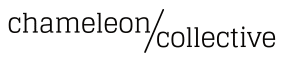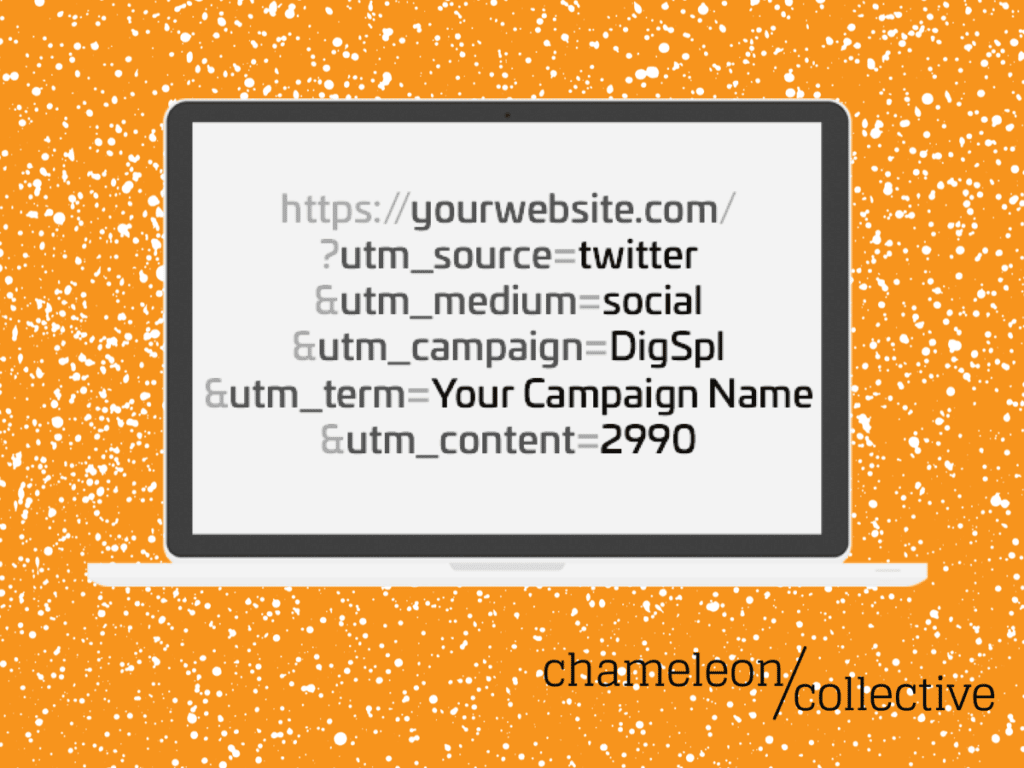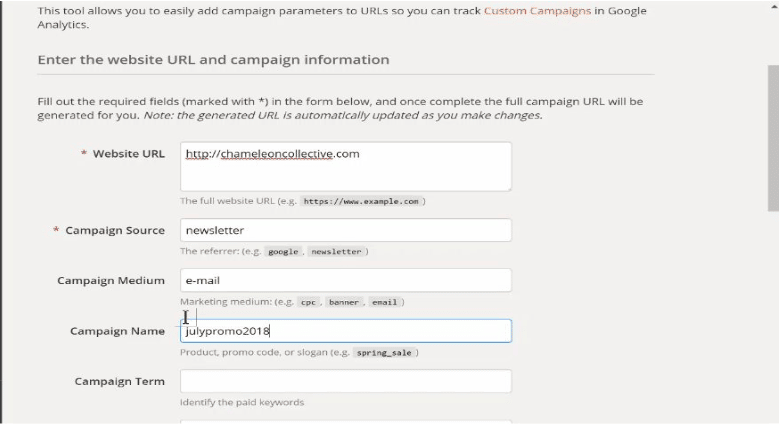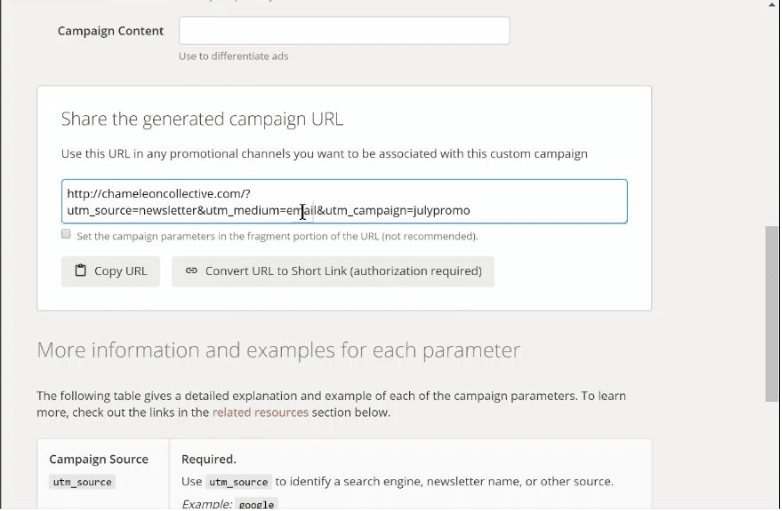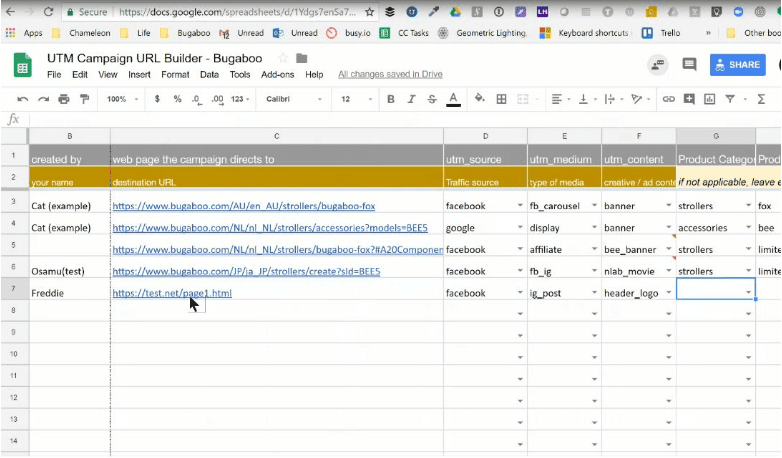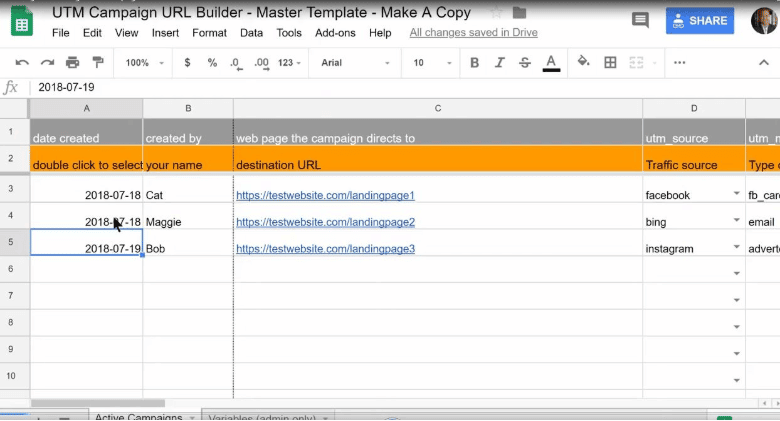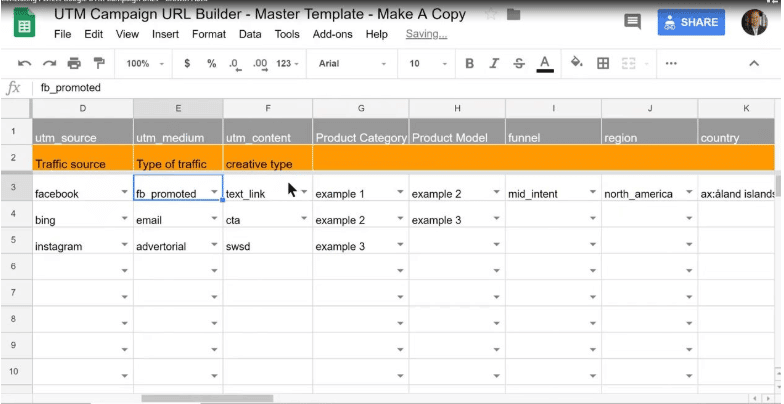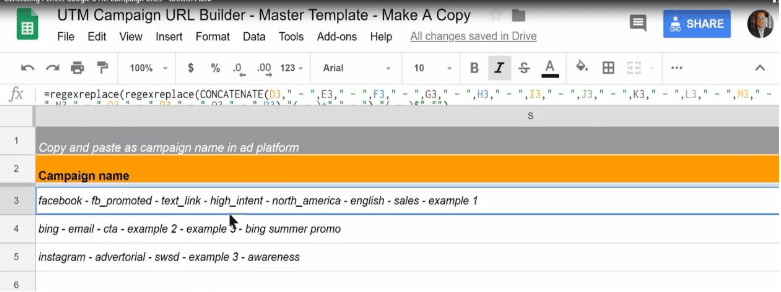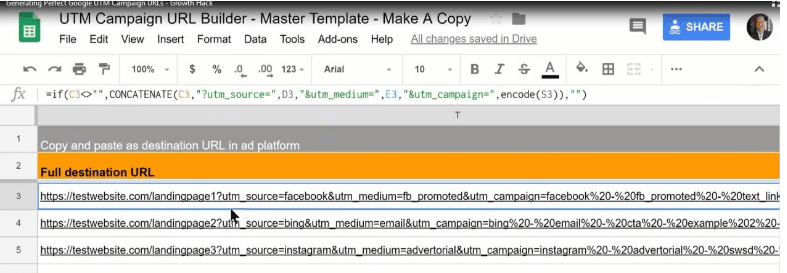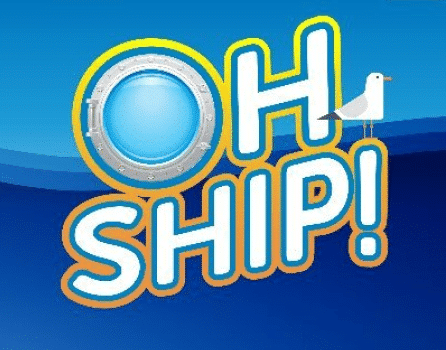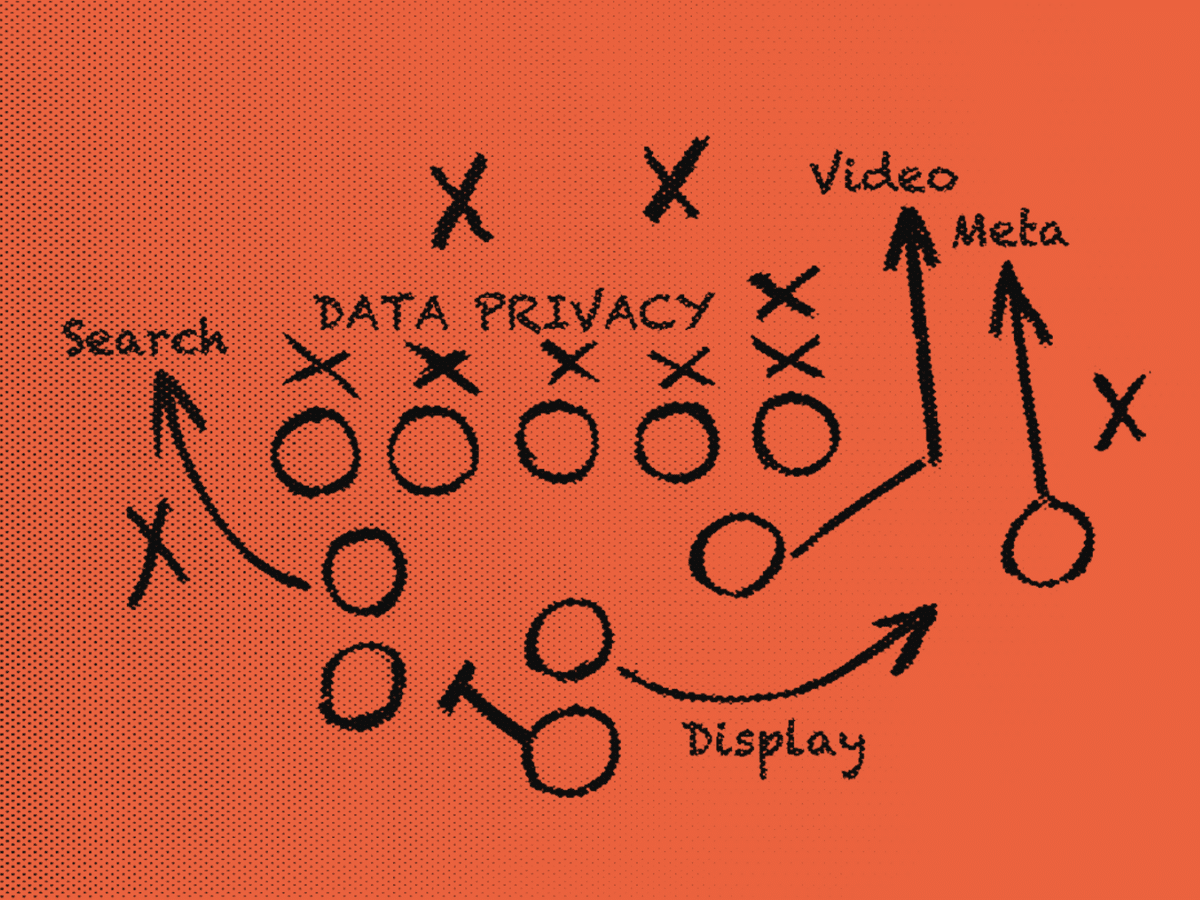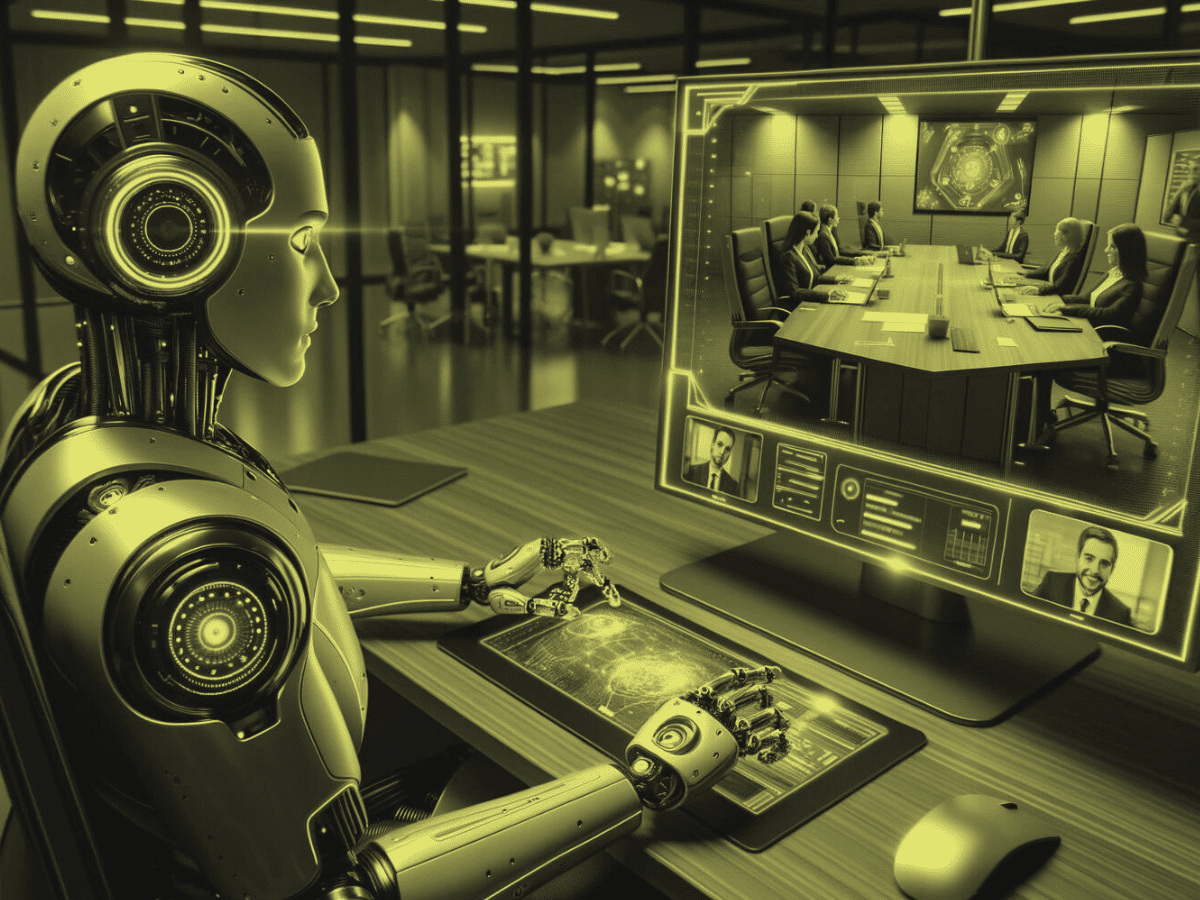A step-by-step guide for creating and using UTM tracking codes in Google Analytics to understand your website traffic
If you’re responsible for creating and running digital marketing campaigns, you should know where most of your traffic is coming from. Although Google Analytics helps you to track which websites your clicks/conversions are coming from, it doesn’t show you the specific links or ads that get clicked on. Fortunately, there is a tool that can do this – Google’s UTM tracking codes.
The UTM (Urchin Tracking Module) code is one of the easiest methods of tracking where your site visitors are coming from. The quantitative data provided by UTM tracking helps business owners and marketers to determine where to focus their attention in order to get the best ROI. The primary driver behind the success of SEO and digital marketing campaigns is data, and UTM codes provide just that – it enables marketers to make sound business decisions by providing necessary information.
Optimize digital marketing strategies
UTM codes allow marketers to gain additional information within their Google Analytics account – information which can be used to optimize digital marketing strategies. You may know that your website gets a lot of visitors from your Twitter page, but you may want to know the specific action that drives the traffic. It could be a new tweet, the image or banner link on your page or an email sent to your subscriber list. Data gotten from traditional analytics doesn’t provide this level of in-depth information, and this is where UTM codes come in.
Increase clicks and conversion rates
UTM codes help to identify the specific links or ads where your clicks and conversions are coming from, and not just the website. If used properly, UTM tracking code can double or triple your clicks and conversion rates – without spending a dollar. UTM codes also assist in identifying which impressions get the highest or lowest clicks as well as the clicks that get the highest or lowest conversions. With this information, you can discontinue ads that aren’t worth the expense and focus on those that bring in clicks and conversions.
How to use UTM tracking codes
UTM strings are add-ons or tags that you place at the end of URLs that you want to track. When a visitor clicks on a URL containing the UTM string, it generates an event which your Google Analytics account records. This is very useful in keeping track of visits from directory links, individual ads, links placed in emails, various social media accounts, or virtually any other URLs that link back to your site. Google Analytics keeps track of these events, enabling you to know which UTM tracking codes were clicked the most and how many of those clicks ended up converting.
Creating Effective UTMs
The easiest way to create effective UTM codes is to use Google’s URL builder. To create an effective UTM code, you must understand the individual components that make up a UTM string and use most, if not all of them. Although you mustn’t include every component in your UTM string, the more components you use, the more detailed the information you will get from your campaign.
Website URL
First and foremost, copy the URL you want to keep track of and paste into your account. The URL could be a blog, homepage, social media post, specific ad, or any URL you want to obtain information.
Campaign Name
This component is a requirement which identifies the specific campaign you’re running and helps with keyword analysis. The campaign could be a product sale, annual sale, discount offer, or special promotion. This component appears as utm_campaign:product_sale
Campaign Content
Another optional tag used in A/B split testing to differentiate content. Its use is to differentiate links and ads that point to the same URL. For example: utm_content=textlink or utm_content=bannerlink.
Campaign Term
This is an optional tag which you can use to track paid terms in PPC ads. The parameter can be set to the specific keyword paid for. However, you can skip this if you have connected Analytics and Adwords accounts whose auto-tagging features have been turned on. The component looks like this utm_term=houses+for+sale.
Campaign Medium
This is a requirement for this component which you can use to identify the campaign medium. It could be CPC, email, or other methods of sharing. It appears as utm_medium=email
Campaign Source
You should group all data into one campaign within your Google analytics account. This component identifies the traffic source such as a Google My Business page, a newsletter, Facebook post, tweet, etc. The campaign source component is a requirement and appears as:
utm_source=facebook
Do note that a UTM tracking code is case sensitive. Using “com” on a campaign link (for instance Twitter) and accidentally using “COM” (on Facebook) means that they will show up as separate campaigns within your Google Analytics account.
A UTM code may look like this:
http://www.chameleon-8-9.local/?utm_source=newsletter&utm_medium=email&utm_campaign=julypromo
One issue most marketers and users have with UTM strings is its ugliness. Because they appear untrustworthy and spammy, some users avoid clicking on URLs that are very long or have special characters within them. An easy fix is to use Google’s URL shortener service or others like bitly.com.
Best Practices
Consistency tops the list of best practices for UTM tagging. When creating campaign names, UTM links or tagging links/ad channel, you should be consistent and develop a convention for creating and building UTM tags. This ensures correct aggregation of the resultant data and enables you to easily keep track of your campaigns.
Also, it may surprise you to know how many times you can get your cases mixed up. URL tags are case sensitive – meaning that “CPC” and “cpc” are basically different tags. The likely recommendation is to use lower case when naming medium and source tags since most auto-tagging tools do so. Lastly, when naming tags with two words, it’s best to join them using an underscore(_), rather than a dash(-).
Keep track of UTM strings
With the level of customization available to you via UTM tracking codes, it is easy to become disorganized and lose track of your UTM strings, especially if you’re running multiple campaigns on various websites using different channels. To help ease this task and make it more intuitive, we have created a useful tool – the UTM Campaign URL Builder. This helps keep track of all your UTM codes in a single place. It also enables you to easily generate UTM campaign names and codes in a consistent manner.
With this tool, you no longer need to recreate the same UTM code over and over again or give yourself a migraine trying to figure out which code/link points to what campaign. The UTM Campaign URL Builder, which is a simple Google Sheets document, can be downloaded from here. Open the spreadsheet, click on File…then, “Make a Copy” and you now have your very own editable UTM tracking spreadsheet.
How to use the UTM Campaign URL Builder
This tool makes it easier for you to generate UTM codes and campaign names that follow a consistent format. After creating dozens of digital marketing campaigns on various channels and using UTM tracking codes, it may be hard to keep track of which URL is for what campaign.
With this tool, you no longer need to recreate the same UTM tracking codes over and over again. Otherwise, you’ll go nuts trying to figure out what each UTM code is trying to track.
The first thing to do when you open the tool is to select a date from the date picker. You can opt to put in the name of the person in charge of the campaign; however, this is an optional field. The next four fields are compulsory and form the core of your UTM code.
Place the URL or ad link you want to track into the field marked destination URL. The traffic source field identifies where your traffic is coming from whether Facebook, Bing, Instagram, Twitter, Yahoo, Youtube etc.
The type of traffic field indicates the type of ad you are running. It could be a Facebook post, promotion or carousel or an Instagram story, tweet, etc. Next is the creative type field which specifies the particular channel you want to track – a text link, image, etc.
Other UTM Campaign URL Builder Options
Other fields are optional but if you really want to get down to specifics, you should make use of them. These fields include product category, product model, funnel, region, country, language, objective, audience, search terms, promotion type, agency type, notes or former campaign name.
When you are done filling up the core fields and preferred optional fields, the tool automatically generates a perfect campaign name using a built-in algorithm. The campaign name is always consistent and combines all the variables from the fields you filled.
The tool generates your UTM tracking codes which you can copy and paste on various platforms to track traffic sources. The UTM code is also built in a consistent, predictable way.
Lastly, all the fields have predefined variables attached to them. You can add your customized values, and edit or delete predefined ones from the Variables tab at the bottom. It is a good idea to lock down this function to prevent unauthorized editing.